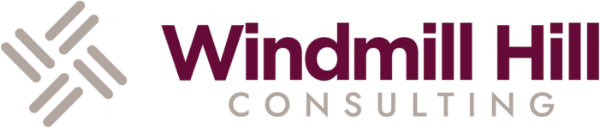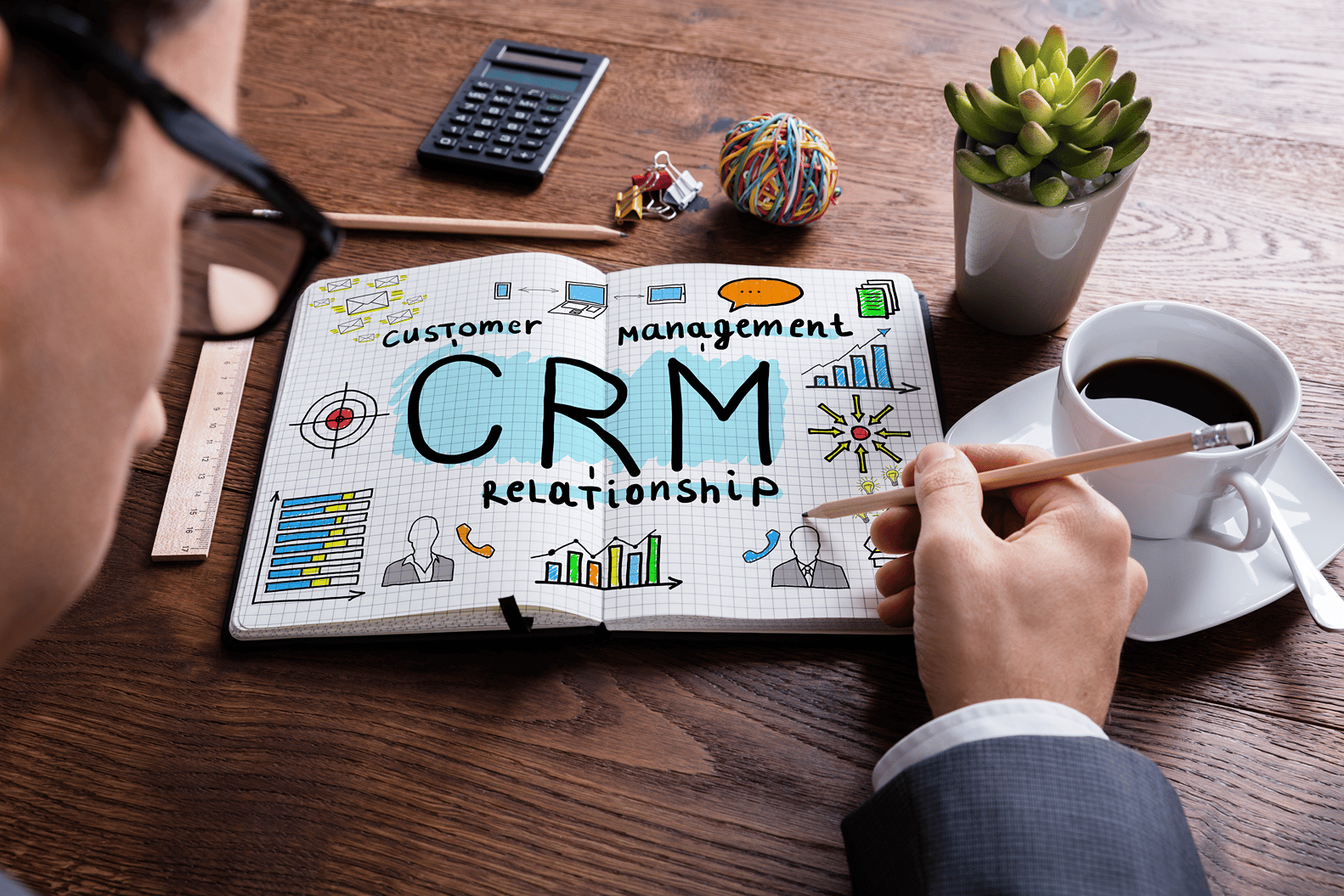
Guest Post by Dave Martin, Vice President of Marketing for CharityEngine.
Nonprofits always have an endless supply of projects running in tandem. Without a centralized location to store their historical files, master documents, ongoing plans, marketing materials, and donor data, there would be scattered files everywhere with the potential to be lost or looked over.
A CRM, customer relationship management system, helps nonprofits organize their donor data, internal documents, reports, and marketing plans with the potential for even more features. By hosting the data and collecting more all in one place, your organization can make more informed decisions for your marketing strategy specifically targeting current and potential donors.
When your database integrates with marketing solutions, you can simplify your workflow even for multi-channel marketing campaigns. CRMs have customizable features that you mix-and-match based on the provider you choose.
Here are our top five nonprofit CRM features to look for when shopping for the best system for your organization:
-
Donor Data Management
-
Donor Communication
-
Fundraising Features
-
Payment Processing
-
Easy Integrations
Depending on the size of your nonprofit and donor base you may need some features more than others, but remember that your donors are the backbone of your nonprofit. When choosing our CRM, consider which features will help your organization retain current supporters while finding new ways to acquire and steward new donors and volunteers.
1. Donor Data Management
Donors are central to propelling your mission forward and ensuring your cause continues to benefit. One of the main purposes for your CRM is to store information about your donors, providing you with the background data necessary to establish personal connections with them. Look for donor management software that offers robust features that help you store and organize this data such as:
-
Donor Profiles: CRMs collect and store donor data to give you a 360-view of donor profiles. Donor profiles should contain information about donations such as location, date, time, and the avenue a gift is made. In addition, keep notes about your supporters to guide ongoing conversations with them.
-
Reports: Choose a CRM with built in reporting features including templates and automated report building. Automated reports cut down on formatting time, and make it simple for you to present up-to-date information about donor behavior and donation impact to important stakeholders like board members.
-
Analytics: CRMs can create reports about donor behavior based on seasonal giving, frequency of gifts, or how many donors are retained year to year. Having easy access to this information with a few clicks can help you develop better marketing strategies to strengthen your donor base.
When you’ve collected and organized relevant information about your organization’s supporters, you can use that information to develop segments for different donors. For example, you might develop a segment for first-time supporters so you can welcome them to the cause. Or, you may create a segment for recurring donors in order to regularly thank them for contributing and find new opportunities to get them involved in your mission.
Leverage a nonprofit CRM with strong donor data management features to assess growth opportunities for your organization. When you can easily use automated reports to track your progress on various activities, it makes it easy to find both your successful activities and opportunities for improvement.
Plus, by tracking important metris, you can help make it easier to determine when it’s the right time to launch a new project, especially when you need approval from your board of directors to get started. Simply show them the report, explain how the new project will make an impact, and get started!
2. Donor Communications
Unless you can reach your potential donors, all your hard work may sadly go unnoticed. CRM communication features can expand your marketing through smart segmentation strategies and preferred donor communication platforms.
When you have an all-in-one CRM solution, you may be able to choose some built-in communication platforms that you can leverage to reach your supporters. Here are a few communication features to consider:
-
Email Marketing Software: Using stored donor information you can create email campaigns targeting specific areas of your support network using email lists and donor segments. Some CRMs have email templates or customization options to include your branding and make it faster to create your message. Advanced systems will allow you to view reports about your emails such as open and click through rates so that you can find new opportunities to improve.
-
Online Forms: Your donors are strangers no more. Survey software allows your team to collect additional information from donors to help you better personalize campaigns in their interests.
-
Social Media Software: Identify potential donors and influencers by tracking who shares your social media content. This feature can also evaluate how awareness campaigns affect donation rates to help your plan your next social media campaign.
-
Text Messaging: Plan and write text campaigns for giving or awareness in your CRM. You can create a recipient list of donors to receive your text messages by sorting donor preference and history from the database.
Depending on your target demographics, you may need one or more communication features. Your CRM may have these features built in. If not, look for a communication platform that integrates with your donor database. This makes it easier to save new information you learn about supporters in their profiles and use new data in outreach campaigns.
3. Fundraising Features
The donor engagement data your nonprofit collects should inform which fundraising methods work best for your organization’s audience. For instance, if your organization’s support network is active on social media and tends to be a social crowd, consider a peer-to-peer fundraiser. Before moving forward with a new fundraising campaign, consider how your supporters have engaged with your organization in the past.
When you have fundraising tools built into your CRM solution, you can immediately save data about your campaigns and about how your supporters interact with these campaigns. For example, when you look for a CRM solution, consider if you’ll need fundraising features such as:
-
Gift Tracking: In addition to tracking donor data in the CRM, look for features that allow you to track your communications with major donors, laying out the steps necessary to earn more major gifts. This helps you keep track of various conversations and to earn more of these contributions while establishing personal connections with donors.
-
Text-to-Give: This fundraising avenue targets your donors that are highly engaged on mobile devices. An all-in-one CRM system will provide a number that your supporters can text to give and help you set a specific keyword for your campaigns. When these supporters send that keyword to the designated number, they’ll receive the link to your donation form.
-
Peer-to-Peer: Have your supporters leverage their networks to raise money on your behalf by creating peer-to-peer fundraising campaign pages. If your software has this type of campaign built in, you can better keep track of your supporters’ progress, collect data on new donors, and host interactive donation pages all in one place.
-
Event Management: If your organization enjoys gathering in one place– whether it be in-person or virtually– an event management feature is perfect for simplifying the logistics of event planning. An advanced CRM should have software and templates to create registration forms, ticketing, and automated seat assignments.
Your ideal CRM should provide valuable insight into donation patterns that empowers you to plan lucrative in-person or virtual events. To maximize your ROI from your fundraising features, be sure donor data from campaigns can be easily saved in the appropriate profiles.
4. Payment Processing
Fundraising campaigns require simple giving platforms to make the giving process effective. They should be simple for your supporters to fill out, but contain all of the backend features necessary to help your organization easily collect the contributions given.
This is why payment processing is such an important feature to look for in fundraising software or your all-in-one CRM. Look for software that contains the following important processing features:
-
Recurring Billing Software: Recurring billing empowers donors to make a monthly gift by billing them automatically each month. A fundraising CRM should be able to enroll donors in a recurring billing program that charges their selected payment with their chosen donation amount on a regular schedule. With this feature, you will have better projections for donations and donors will save time because they won’t need to reenter their information every time they contribute.
-
Batch Entry: When you receive a number of donations during an event or over the course of the campaign, it doesn’t make sense to pay transaction fees on each one of the donations made. Instead, batch entry and settlement software can streamline it, ultimately saving you money. This feature allows you to compile batches of donations from campaigns to send for processing settlement faster.
As you look for payment processing features, be sure to review the safety details before you invest. The last thing you want is a data breach. PCI compliance is a must, but if you’re looking for additional security, look for software that is PCI certified. This means a professional has come out and examined the software to ensure the highest possible safety standards.
5. Easy Integrations
We’ve highlighted our top features that your nonprofit should look for in a CRM, especially if you’re looking for an all-in-one solution. But most organizations still need to add software to their tech stack as they grow. When you’re looking for CRMs be sure that your chosen system is scalable so you can upgrade your plan or integrate external software.
Here are some of our top picks for additional solutions, software, and services you can invest in to make the most out of your CRM:
-
Volunteer Management: Volunteer management software enables you to recruit volunteers, manage shifts, track their hours, and sort through volunteer communications.
-
Donation Matching. Most matching-gift eligible donors don’t realize their gift could be making a larger impact. Choose to integrate a matching gift database with your CRM to maximize donation potential.
-
Data Appending: Annual or monthly donors might change their addresses or credit card information without realizing they haven’t updated it for your organization. Data appending services help clean and maximize your data collection. That way, you can build out your CRM profiles and fill out any missing gaps.
When you find additional software that your organization could benefit from, integrations can ensure data is easily shared and saved between the systems to save you time and money.
Watch your nonprofit become more efficient and profitable than ever once you implement a CRM system. Focus on what your nonprofit currently lacks when managing and reaching out to donors when evaluating which CRM features you most need. Look for a balance between organizational and fundraising tools when choosing, and you’ll be sure to pick the perfect CRM.

Dave Martin is the VP of Marketing for CharityEngine. He is a digital marketing expert with a unique combination of nonprofit and for-profit experience. Earlier in his career, Dave worked in global telecommunications marketing, product management, and product development both in the United States and Europe. Dave has a BA from the University at Buffalo, an MIA from Columbia University, and an MA from the Katholieke Universiteit Leuven in Leuven, Belgium.