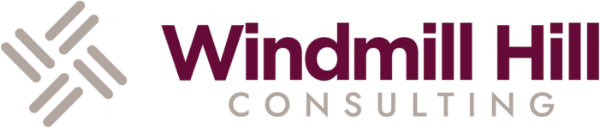Guest Post by Anne Stefanyk, Founder and CEO at Kanopi Studios
Nonprofits rarely have just one primary audience. Most organizations have a diverse range of current and potential supporters that come from all walks of life.
If your nonprofit’s audience spans multiple generations, you might find it challenging to design your website in a way that appeals to supporters of varying ages. It can be especially complicated to maintain your website over time as your audience shifts and expands.
In this post, we’ll explore four tips for designing a website that appeals to multiple generations:
- Develop audience personas.
- Offer a variety of ways to get involved.
- Make your website accessible for all ages.
- Create inclusive content.
You can update your website’s design at any time, but it’s particularly helpful to take advantage of major shifts, such as when your site’s version reaches its end of life. This can be a great opportunity to rethink your web design to ensure you’re reaching your target audience effectively.
1. Develop audience personas.
You might have a general idea of the various generations that make up your nonprofit’s online audience, but creating audience personas (or profiles) can give you a more clear-cut look at your supporter base.
According to Kanopi’s guide to developing audience personas, “a persona is a representation of your ideal customer based on qualitative and quantitative data and market research.”
By developing personas and filling them with rich, specific detail, you can understand who exactly your target audience is, what they expect to get out of your website, and how you can exceed their expectations.
Your personas should include information like:
- A fictional name and representational image
- Job titles and responsibilities
- Demographics, including age, gender, ethnicity, geographic location, marital status, etc.
- Technical skills, including how comfortable they are with using different devices like smartphones
- Accessibility needs, such as whether they use screen readers or a device that makes all text large print
- Behavioral patterns, such as what they want out of your website, how you can appeal to their needs, and their common pain points
Create around 3-5 personas to symbolize each of your primary audiences. If you discover that a certain generation isn’t actually as present in your audience as you initially thought, don’t spend your energy crafting a persona for that group. You can unintentionally weaken your message by spreading your marketing outreach too thin and targeting groups that aren’t receptive to your outreach.
Fill out this chart to bring your personas to life:
Alt text: Use this blank template to bring your audience personas to life.
In the next section, we’ll explore how to appeal to the audience needs that you identified in the profiling process.
2. Offer a variety of ways to get involved.
Not all audience members will want to engage with your nonprofit the same way. Some supporters may face accessibility issues that prevent them from participating in all of your opportunities, while others may not have a lot of free time on their hands to get involved.
With this in mind, you can use your website to highlight the diverse array of opportunities that supporters can get involved in depending on their needs and interests. Use your personas to develop unique user pathways that help each audience member complete their intended action on your site.
As you develop these user journeys, you might spotlight different opportunities like:
- Donating. Offer multiple ways to give, including online donations, in-person gifts, or mail-in donations.
- Matching gifts or volunteer grants. Some supporters may work for companies that offer volunteer grants or matching gift opportunities. Provide information about how donors can research their eligibility and cash in on these corporate donations.
- Volunteering. Volunteering can come in many forms, not just the traditional in-person shifts. Consider offering virtual shifts, micro-opportunities (shifts that only last an hour or two), opportunities for students to receive credits for classes, and corporate volunteer opportunities for business groups.
- Advocacy. Some supporters may have the influence and desire to promote your cause to a wider group. They may have large social media followings or sway in their community that they can leverage to increase awareness for your mission.
- Peer-to-peer fundraising. Tech-savvy supporters who want to get more deeply involved in your mission can act as peer-to-peer fundraisers. Donately’s peer-to-peer fundraising guide recommends equipping these supporters with printable and digital marketing materials such as social media graphics to help them fundraise successfully.
You can also use your website to cross-promote your other marketing channels depending on which platforms your target audience members use the most. Invite them to connect with you on social media, email, or via your direct mailing list.
3. Make your website accessible for all ages and abilities.
Accessibility issues affect individuals from all generations, meaning they should be a key priority when designing your website.
Website visitors might face permanent issues such as color blindness, limited mobility, or hearing loss. They may also face temporary issues like recovering from a broken hand or eye surgery.
Consult your personas to understand your audience’s primary accessibility needs. Then, take steps to improve your website’s general accessibility by:
- Following accessibility guidelines. Ensure sufficient color contrast, include alt text for images, make sure your forms are accessible, and follow all other accessibility guidelines.
- Using clear, easy-to-understand language. Avoid slang, jargon, and overly-dated terms.
- Verifying that your site is mobile-friendly. Visitors of all ages use mobile devices to connect with their favorite nonprofits. View your website in the mobile format to ensure there aren’t any accessibility or usability issues.
Browse through examples of the best nonprofit websites to understand how each incorporates accessibility guidelines into its unique branding and messaging strategy. Review your website’s style guide to ensure brand elements like your color palette, typography, and language guidelines align with accessibility requirements.
4. Create inclusive content.
Along with appealing to your audience’s motivations and needs, your website should be engaging for them to use. Your site will be much more relevant and relatable when supporters see themselves reflected in your content.
All aspects of your web content, from the copy on your donation page to your blog posts, should include:
- Images and videos that reflect the diversity of your supporter base.
- Examples and testimonials that are relatable to your audience.
- Storytelling approaches that resonate with your supporters.
When crafting your user journeys, determine which types of content appeal to your personas and include that content throughout your blog, testimonials page, giving page, and other high-traffic pages.
Remember: don’t worry about making each post or website section appeal to every possible audience member. It’s okay to create blog posts that primarily speak to just one audience or testimonial entries that mostly address one type of donor.
If your user journeys are well-designed, audience members will easily be able to find the content they’re looking for based on their personal needs and interests.
The motivation to do good in the world isn’t restricted to just one generation. People of all ages want to help the nonprofits they’re passionate about. With these tips, you can harness your audience’s passion and offer them a positive website experience that drives long-term engagement.

About the Author
As Founder and CEO of Kanopi Studios, Anne helps create clarity around project needs, and turns client conversations into actionable outcomes. She enjoys helping clients identify their problems, and then empowering the Kanopi team to execute great solutions.
Anne is an advocate for open source and co-organizes the Bay Area Drupal Camp. When she’s not contributing to the community or running her thoughtful web agency, she enjoys yoga, meditation, treehouses, dharma, cycling, paddle boarding, kayaking, and hanging with her nephew.
https://twitter.com/Anne_Kanopi