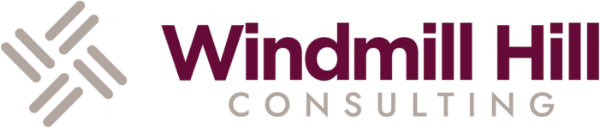Guest post by De’Yonté Wilkinson, Cornershop Creative
Thinking back to when you first launched your website, you probably did a careful check to make sure everything looked and worked like it was supposed to look and work. Pages were visible without any dreaded 404 errors, links led you where you thought they would, and donation forms effectively collected donor information without a hitch. So, does that mean everything still works now?
Unfortunately, not quite. Just like a new car, bits and pieces of your website can “break” over time — whether due to finicky code, outdated plug-ins, or accidental page deletions (which is easier to do than you’d think!). And, other parts can grow stale and require updates. Where a car would have chipping paint, your website could have mismatched branding and outdated information.
Regularly updating your website and conducting maintenance is key to providing a great online experience for donors, volunteers, advocates, and general supporters. In this guide, we’ll cover four tips to help you maintain your nonprofit’s website over time:
-
Begin by making sure everything works.
-
Double-check that information is up-to-date and accurate.
-
Create a calendar to keep maintenance on track.
-
Consider bringing in a partner to help.
If you consider the best nonprofit websites, they’re all functional as a baseline. This isn’t because of some top-website magic; it’s due to ongoing maintenance done by the teams behind the scenes.
With a little bit of careful planning, your team can do the same! Let’s get started.
Begin by making sure everything works
Let’s go back to the car analogy and say one of your car’s tires popped. Do you keep driving on the flat tire? We’d hope not!
Instead, you bring it in for maintenance to, at the very least, bring all necessary elements up to working order. Start your website maintenance check in the same way, by making sure every essential element simply works!
Check to make sure all of the following elements are functional:
-
Forms: This includes donation forms, event registration forms, volunteer sign-up forms, and the like. Check to make sure that all form fields display correctly and information can be easily submitted. You’ll also want to ensure that notifications and confirmations (like automated thank-you emails after a gift or matching gift follow-up information) are sent out as expected. If your donation form is integrated with other software, such as your CRM, you’ll also want to make sure form information correctly flows into the integrated solution.
-
Links: This includes both links in your top-level menu navigation and links throughout your web pages. It’s fairly easy to check if your menu links are working manually, but you’ll likely want to use a plugin to check the many links across your web pages. WordPress has a plugin called Broken Link Checker that will identify all of the broken links across your site. You can also use Yoast SEO Premium to prevent broken links before they occur, as this plugin will automatically create redirects when you change a page URL.
-
Multimedia Elements: Have you ever scrolled through a website and seen a bunch of blank boxes where images, videos, animations, and other interactive elements were supposed to be? These are some of the most common elements that break when doing website maintenance and, unfortunately, it’s easy to overlook! You can conduct a quick visual inspection to check your core pages and use a tool like Ghost Inspector to do a more thorough review of all of your web pages.
Once you’ve reviewed these elements and fixed anything that is broken, you’ve checked off all of the “need-to-do” elements on your nonprofit website maintenance checklist. At minimum, supporters can use all of your site’s main functional elements. Now, you can move into the “nice-to-do” updates with the next section!
Double-check that information is up-to-date and accurate
Beyond having a functional website, you also want to have an accurate website.
If you think back to when you first created your organization’s website, there are probably a few things that have changed over the years. This could mean overarching changes like new leadership, a new location, new programs or services, or adjusted branding. Or, it might mean year-to-year changes such as updated tax information and your yearly annual report.
While updating this information won’t prevent supporters from taking action through your site — and therefore it may fall second on your to-do list — it’s still important to make these changes! Just think: inaccurate contact information could make it challenging for a supporter to reach your organization, outdated tax information could hurt public trust in your organization, and jumbled branding could make your organization seem disorganized and unprofessional!
Consider the following elements when checking your site’s accuracy:
-
Project Information: Your website should provide regular updates about various in-progress projects, including how much has been accomplished and what help is still needed to reach your organization’s goals. That way, supporters can see projects through to completion and understand the impact of their help!
-
Various Engagement Opportunities: Make sure your event calendar, volunteer opportunities, and recommended advocacy actions are clearly listed out on your website. A supporter should be able to find a number of ways to get involved without worrying about those opportunities no longer being available.
-
Contact Information: In addition to having a contact form that supporters can use to submit questions directly through your site, list a mailing address, phone number, and email address. That way, supporters can contact your organization in the method they most prefer.
-
Tax Status and Form 990s: Proof of your organization’s status as a valid nonprofit organization is important for both donors and grant funders. Both will often look for this information before giving to your organization. If this information is outdated, it can lead to distrust in your organization. Aim to include the latest tax information your organization has, as well as a quick note that explains when the information will next be updated for additional transparency.
-
Homepage Information: Your homepage is one of the most important pages on your site. Ensure that the information promoted and included on it is up-to-date, to align with your latest programming and fundraising goals.
Beyond checking your site for accuracy, assess whether it’s generally up-to-date. Is your nonprofit’s story and branding consistently conveyed across all pages, or do some pages look a bit dated? Consider making aesthetic changes, like adding or updating photos and videos, to help your site make a positive impression on visitors.
Create a calendar to keep maintenance on track
Just as with any other major activity that your nonprofit completes, it’s best to have a plan in place to make sure nothing falls through the cracks! Nonprofit website maintenance is an ongoing process involving regular review of both front-end and back-end elements of your site.
Create a checklist of all of the elements that need to be maintained over time. If your team is conducting maintenance without the help of an outside consulting partner, you’ll likely want to break down the process by scheduling benchmarks for when you’ll evaluate various portions. For example, you might break your maintenance efforts into the following categories:
-
Basic front-end functionality (forms, links, etc.)
-
More technical back-end functionality and usability
-
Branding, messaging, and image
-
Campaign updates
-
Yearly reports and disclosures
Certain categories may need to be reviewed significantly more frequently than others. For example, you’ll likely want to update your campaign and project pages regularly to reflect the latest actions taken. However, your yearly reports and disclosures will only need to be updated once per year.
Consider bringing in a partner to help
According to Cornershop Creative’s guide to nonprofit website builders, there are a number of more intuitive builders that can empower your team to conduct some of these maintenance efforts independently. WordPress, Squarespace, and Wix are known for being intuitive, in particular.
However, even with an intuitive builder, the process can quickly grow unwieldy for nonprofits to tackle on their own. It’s worthwhile to consider bringing in a nonprofit web design consultant to ensure your site is functional and well-maintained at all times. A consulting partner can offer services such as:
-
Regular updates to all plugins used on your site
-
Daily content backups, just in case something goes awry
-
Uptime and security monitoring to ensure your site is live and safe for supporters to use
-
Regular monitoring of all visual elements
And perhaps best of all, you’ll have a team to contact in the event that something does go wrong with your website. Whether there’s a security issue, broken links, or something else, you’ll have a partner to call who can help you resolve the issue quickly and painlessly. This can be especially valuable for organizations that already have limited capacity to tackle these sorts of issues.
While your nonprofit’s website is likely only one of many marketing channels you use, it’s a crucial one! When it comes to spreading the word about your cause and activities and empowering supporters to take action on the spot, your website is key. That’s why it’s so essential to ensure it’s performing well at all times.
While it may seem like website wizardry, having a fully-functioning site comes down to a strong maintenance plan. And if you feel overwhelmed, remember that you can always bring in a partner to assist with the process!

De’Yonté’s a late-80s baby who found his passion for web design and development during MySpace’s heyday, when he helped his friends create awesome profiles. He’s spent the last three years specializing in WordPress and conversion optimization, and is an active proponent of coding guidelines. In his off time he enjoys cooking, Rugby, and hanging out with his wife.